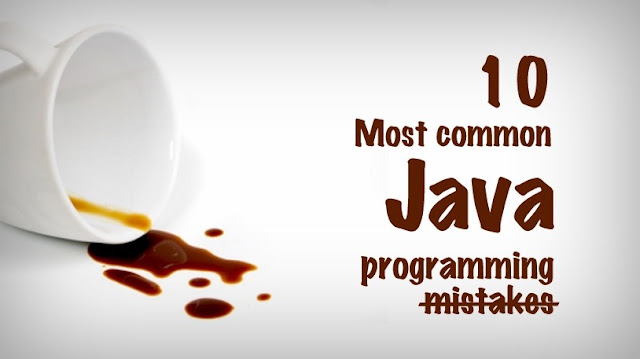This collection of Google’s Toughest Interview Question is basically to give you an idea of how things proceed in Google Interview. We have brought you most tough questions which you must keep in mind before applying to the Google for a job.
We have already know that Google basically asks mind-boggling questions which are mostly but somehow few are also an easy one. These questions are used to check your ability to work under pressure and test your approach of tackling problems in a certain situation.
In the past, we have brought you
Apple Toughest Questions list but now we also going to introduce you to Google’s Toughest Interview Question. To get better of Google Interview process, the site
Business Insider has compiled some toughest interview question from the career site Glassdoor.
Here the list of Google’s Toughest Interview Question, try to answer them.
- What is your favorite Google product, and how would you improve it?
— Associate Product Manager, January 2016
- If you wanted to bring your dog to work but one of your team members was allergic to dogs what would you do?
–Associate Account Strategist, December 2014
- If ads were removed from YouTube, how would you monetize it?
— Associate Account Strategist, January 2016
- What do you know about Google?
–Administrative Business Partner Interview, February 2015
- Design an evacuation plan for the building.
–Business Analyst Interview, November 2014
- Which do you think has more advertising potential in Boston, a flower shop or funeral home?
–Account Strategist, October 2015
- A coin was flipped 1000 times and there were 560 heads. Do you think the coin is biased?
–Quantitative Analyst, September 2015
- What does “being Googley” mean to you?
–Product Specialist, December 2015
- Name a prank you would pull on x manager if you were hired.
–Google Applications Support Engineer, June 2014
- What is your opinion on whether or not individuals should be required to use their official name when opening a Gmail or Google + account?
–Administrative Assistant Interview, April 2014
- What would you want to do if you didn’t have to work?
–Interaction Designer, September 2014
–Business Analyst Interview, September 2014
- How many ways can you think of to find a needle in a haystack?
–Business Associate, May 2014
- If you could be remembered for one sentence, what would it be?
–Associate Account Strategist Interview, March 2014
- If you could only choose one song to play every time you walked into a room for the rest of your life, what would it be?
–Associate Account Strategist Interview, March 2014
- How do you think the digital advertising world will change in the next 3 years?
–Creative Director, January 2016
- What three things would you change at your university/workplace if you were CEO today?
–Account Strategist Interview, April 2014
- Describe AdWords to a seven-year-old.
–Associate Account Strategist Interview, December 2014
- You have a grocery delivery service (similar to Amazon Fresh) which delivers food within 24 hours. Estimate how many trucks you need to operate this service.
–Product Manager, November 2015
- How would you explain cloud computing to a 6-year-old?
–Product Manager, November 2015
- Tell me what you think about Google charging users $1/month to use Gmail.
— BOLD Candidate, October 2015
- How many haircuts do you think happen in America every year?
–Business Associate, May 2014
- List six things that make you nervous.
–Android Support Level III, July 2014
- Tell me something about you that isn’t on your resume.
–Associate Account Strategist Interview, March 2014
- What is the market for driverless cars in the year 2020?
–Product Manager, November 2015
- Model raindrops falling on a sidewalk (sidewalk is 1m and raindrops are 1cm). How could we know when the sidewalk is completely wet?
–Software Engineer, January 2016
- How would I explain the importance of HTML 5 to Larry Page and then to my grandma?
— Creative Specialist, January 2016
— Executive Assistant Interview, March 2014
- The best question in my opinion was, they asked me at this stage whether you prefer earning or learning.
— Software Engineer, January 2016
- If I gave you 10 million dollars right now, what would you do?
–Associate Account Strategist, May 2014
- Define a service that would allow you to travel to the future.
–Interaction Designer, December 2015
- Would you remove the link to an extremist piece of writing?
–Legal Assistant, December 2015
- How could you solve humankind’s biggest crisis given one billion dollars and a spacecraft?
–Database Administrator, December 2015
- You have a colony on Mars that you want to communicate with. How do you build a system to communicate with them?
–Associate Product Manager, November 2014
- How many cars travel across a bridge each day?
–Advertising Interview, September 2014
- If you had access to a bank’s database, how would you use that information to design an ATM for elderly people?
–Associate Product Manager, February 2015
- How would you improve a shoe factory?
–Field Operations Specialist, November 2014
- Design a mobile social app for a chain of local orthodontist offices.
–Product Manager, November 2015
- What is the number of new book titles published in the US each year?
–Product Manager, November 2015
- How would you solve homelessness in downtown San Francisco?
–Product Manager, November 2015
If you find these inetresting and useful, let us know in the comments below.
Also, share this with your friends if you find it useful for their interview process.